반응형
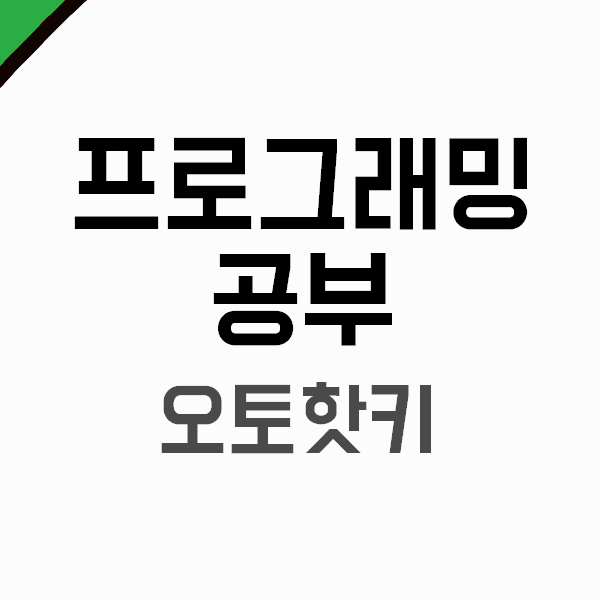
[오토핫키 v1] 폴더 내 모든 텍스트 파일 합치기
textfiles 폴더 내의 모든 텍스트파일 합치는 오토핫키 스크립트
- 실행 파일과 같은 폴더 위치에 'textfiles'폴더 생성 후 합치고자 하는 텍스트 파일 이동
코드 - 오토핫키 텍스트파일 합치기
myDir = %A_ScriptDir%\textfiles
outputFile = %A_ScriptDir%\OutputFile.txt
FileDelete, %outputFile%
Loop, %myDir%\*.txt
{
FileEncoding, UTF-8
FileRead, aFileContents, %A_LoopFileFullPath%
FileAppend, %aFileContents%, %outputFile%
substring := "\"
StringGetPos, sub, A_LoopFileFullPath, %substring%
filename := SubStr(A_LoopFileFullPath, sub)
Array := StrSplit(A_LoopFileFullPath, "\")
Last := Array.MaxIndex()
Final := % Array[Last]
FileAppend, `r`n-----------------%Final%-----------------`r`n`r`n, %outputFile%
}
실행파일 폴더 - 오토핫키 텍스트파일 합치기

- 오토핫키 실행 파일
- textfiles 폴더
textfiles 폴더 - 오토핫키 텍스트파일 합치기

- 텍스트 파일
mergetexts 실행- 오토핫키 텍스트파일 합치기

- 실행 시 OutputFile.txt 생성
- textfiles 폴더 내 모든 텍스트 파일이 합쳐진 파일
- 각 텍스트 파일의 끝을 "---------파일명---------"으로 구분
OutputFile.txt - 오토핫키 텍스트파일 합치기

다운로드 - 오토핫키 텍스트파일 합치기
[플그래밍/오토핫키] - [오토핫키] 이미지서치 기초 (ImageSearch)
[플그래밍/오토핫키] - [오토핫키] 단축키로 단어 뜻 찾아보기 (크롬)
[플그래밍/오토핫키] - [오토핫키] 자동 종목 선정 - 화살표 찾기
[플그래밍/오토핫키] - [오토핫키] 폴더 내 모든 텍스트 파일 합치기
[플그래밍/오토핫키] - [오토핫키] 키입력시까지 반복하기
728x90
반응형
'플그래밍 > 오토핫키' 카테고리의 다른 글
| [오토핫키 v1] 단축키로 단어 뜻 찾아보기 (크롬) (0) | 2021.06.03 |
|---|---|
| [오토핫키 v1] 자동 종목 선정 - 화살표 찾기 (0) | 2021.06.03 |
| [오토핫키 v1] 키입력시까지 반복하기 (0) | 2021.05.28 |
| [오토핫키 v1] 마우스 커서 자동 이동 (0) | 2021.05.06 |
| 오토핫키란? (오토핫키와 주식매매) (0) | 2020.06.06 |